Applying as an employer with BIR (Bureau of Internal Revenue) is now easy and accessible anywhere you are specially now that we have quarantine. All you need to have is computer with internet connection. In this post, you will learn how to create an account with the BIR eRegistration (eReg) system for employers. Up until May 8, 2020, the BIR e-Registration (eReg) System will be able to accommodate business employers who are categorized as SINGLE PROPRIETORS and NON-CORPORATIONS. You can follow the steps below:
On your browser, just type ereg.bir.gov.ph and press enter. This will lead you to the BIR eRegistration System.
Create Employer User Account
Step 1. On the left side, under the “Menu”, just click “Create Employer User Account”
Step 2. Read the provisions of the User Agreement page, and click the “Agree” button at the bottom.
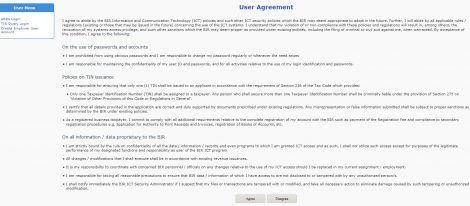
Step 3. Fill-in the user account details in the Create Employer User Account page:
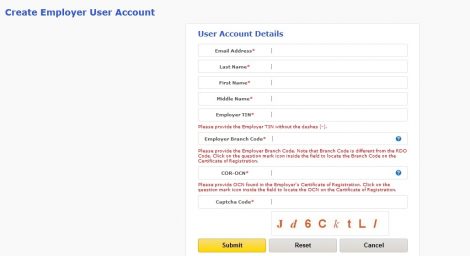
Step 4. After clicking the Submit button and all the values on the fields are valid, the user will be directed to eReg Login Page
and a message will be displayed at the top saying “Your user account was successfully created. You will receive an email containing your
username shortly.”
After creating an account with the BIR eReg system, employers can then get Taxpayer Identification Number (TINs) for their employees.
Source: fb.com/birgovph

